Countries
To access the Country Listing,
- select Countries from the Config drop-down on the Ultra Commerce toolbar.
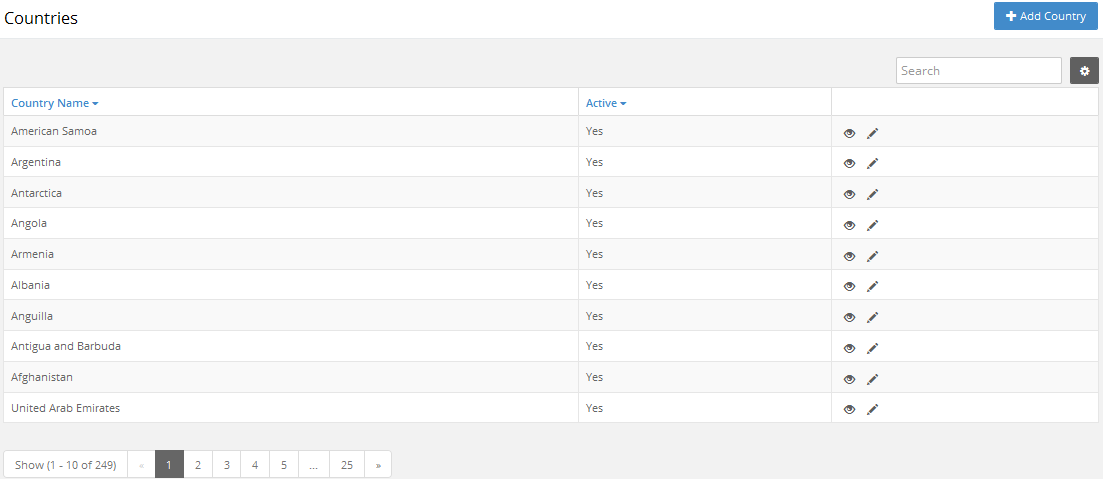
This will display the Country Listing page, which features over 250 nations and territories. By default, the majority of these nations have blank fields which can be edited in this area of the admin should you find yourself offering products and services in them.
To edit a Country, click the Edit (pencil) icon on the right.
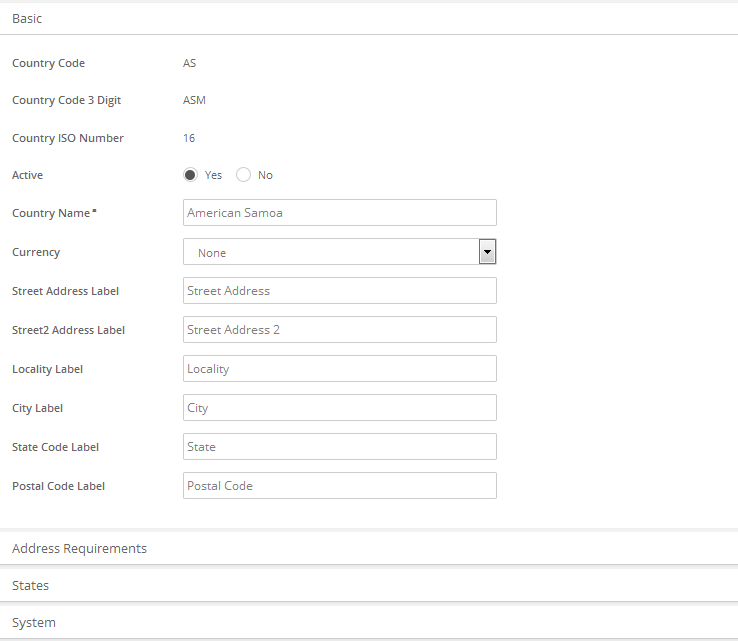
Address Requirements tab
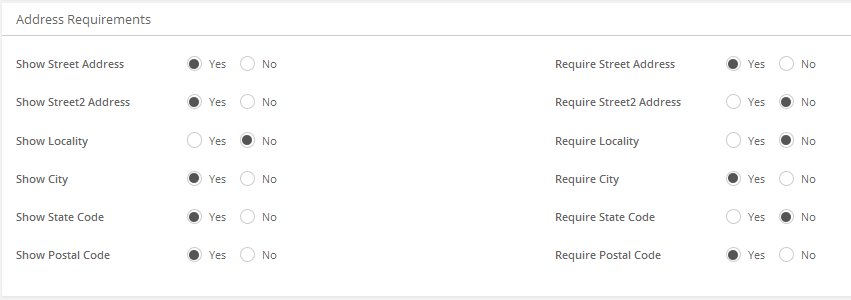
For each component of a Country, you have three options: Show (Yes/No); Require (Yes/No); Label.
Show: Determines if this is part of addresses in this country or not. For example, if a country has no states, you could either set it to show but not require it, or set it not to show at all.
Require: Applies to frontend usage of this country; that is, for customers filling out their own address. This will not affect the requirements involved in establishing address zones (see the address zone section of the guide for more information).
Label: If a nation's correlative to State, is Province or Precinct, you would type the appropriate word into "State Code Label." When you are finished editing labels and options, click Save.
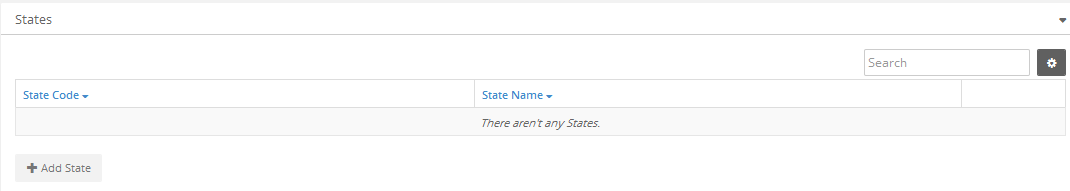
Should you discover that a country is unavailable on this list, the adding process is practically identical to the editing process, and is initiated by clicking the blue + Add Country button.
