Terms
Terms are used to give a subscriber the option of how long they would like to subscribe to a product. The most common Terms include:
- One Year
- One Month
- One Week
- Lifetime
To create a new Term, click on the Settings tab located in the main header, and select Terms from the drop-down. On the Term Listing page, click the "Add Term" button, and type in the Terms information into the fields provided.
Tip: Fill in only the lines that are needed. If the new term is going to be three months and five days, type in 3 in the Term Months field and 5 in Term Days.
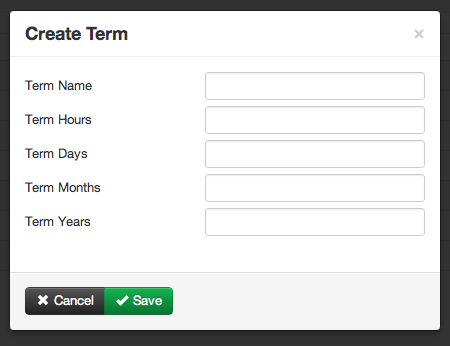
To edit an existing Term, click the pencil button located to the right of the Term Name.
