Shipping Integration
To give you a better idea of how Shipping Integrations work, let's look at FedEx, which you can find in the Integration Listing. Click the  icon to get started.
icon to get started.

The first thing you may notice is the Shipping Integration Active radio buttons underneath the integration name. These determine whether this particular shipping method will be available for customers to use.
Below this is the Integration Settings tab. Expand to reveal the different settings

Notice that there are different fields to fill out, information which you would possess if you have an account with FedEx. The principles (account number, password, test mode) remain the same for both integrations, but the specifics differ from one to the next.
Test Mode determines whether this integration is functioning "in the real world." In other words, before going live you'll want to have run tests on the entire checkout process to ensure that everything goes smoothly without actually charging any accounts or sending out shipments. When you are ready to actually begin shipping via (in this case) UPS, go ahead and change the Test Mode setting value to No.
For further information on shipping integrations, consult the Fulfillment Methods portion of the Settings Manager guide.
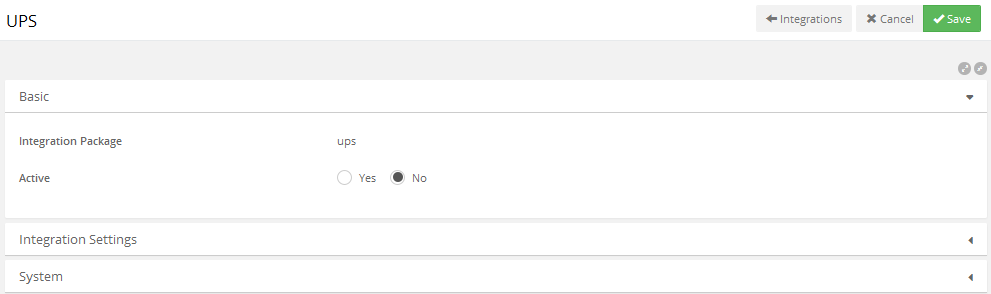
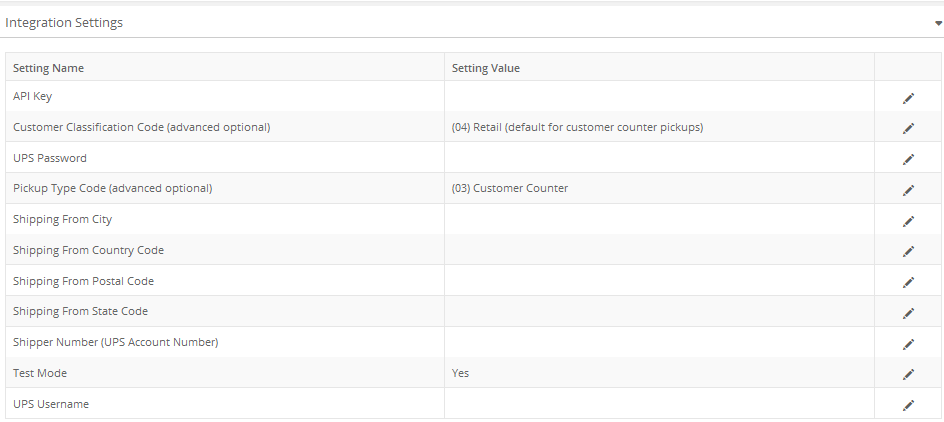
If you have a UPS account, fill out the appropriate information (such as API Key, UPS Password & Username, etc.). In this case you must also provide locational information (City, State, Zip, Country) from which the goods are being shipped (note: this location may not be the same as your offices, stores, or billing address).
Test Mode determines whether this integration is functioning "in the real world." In other words, before going live you'll want to have run tests on the entire checkout process to ensure that everything goes smoothly without actually charging any accounts or sending out shipments. When you are ready to actually begin shipping via (in this case) UPS, go ahead and change the Test Mode setting value to No.
Each integration will have different parameters as determined by the nature of the integration and the partner or client with which it is associated. In general, however, your relationship with a given service should clarify which information you have and how to use it here in Ultra Commerce.
