Currencies
The Currencies section of Ultra Commerce admin is where you can set the eligible currencies for your website(s).
Navigate to the Currencies Listing
To navigate to the Currencies section of the admin:
- Select the Config icon from the navigation toolbar.
- Click Currencies from the drop-down.
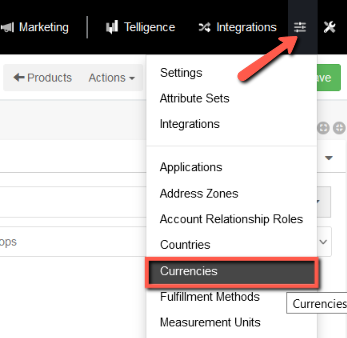
The Currencies listing page will display with all the eligible currencies available out of the box. By default the currencies are not active, with the setting set to False.
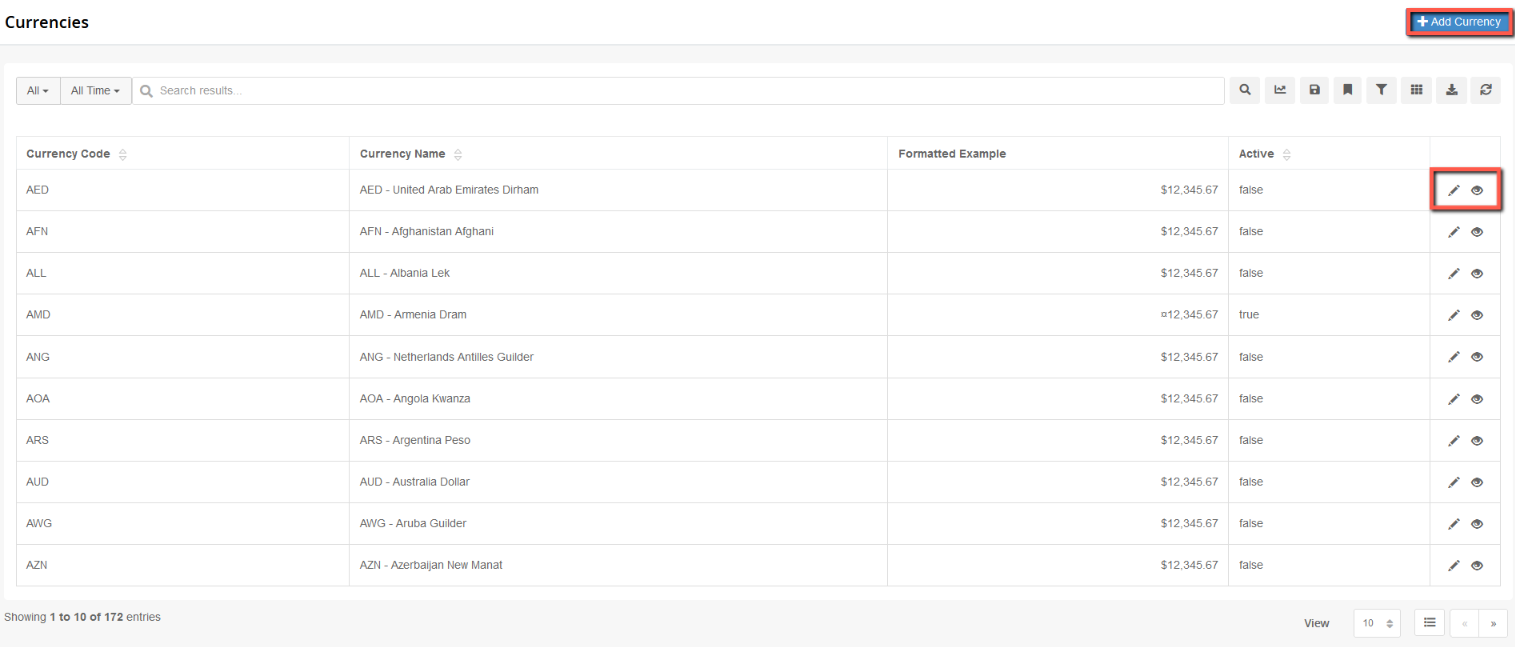
Setting a Currency to Active
In order to make the currency available for use in other sections of the admin the desired currencies must be set to Active = True.
To make a currency active from the currency listing page:
- Click the pencil icon to the right of the desired currency
The Edit Currency screen will appear.
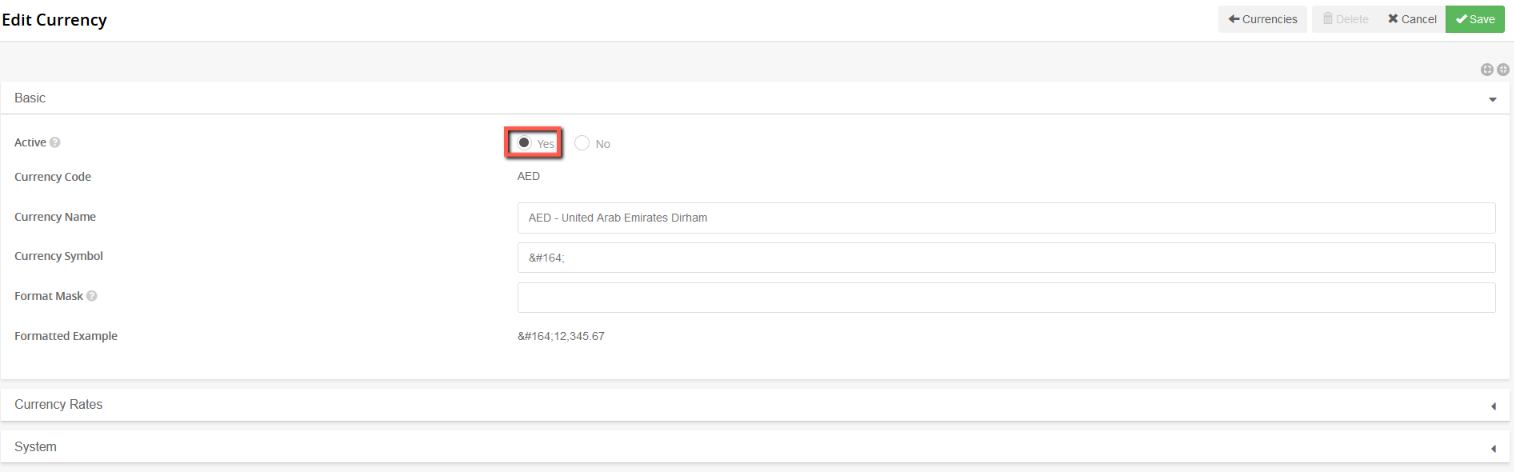
- Select the Yes radio button for Active.
- Click Save.
The currency will now appear as an eligible currency.
