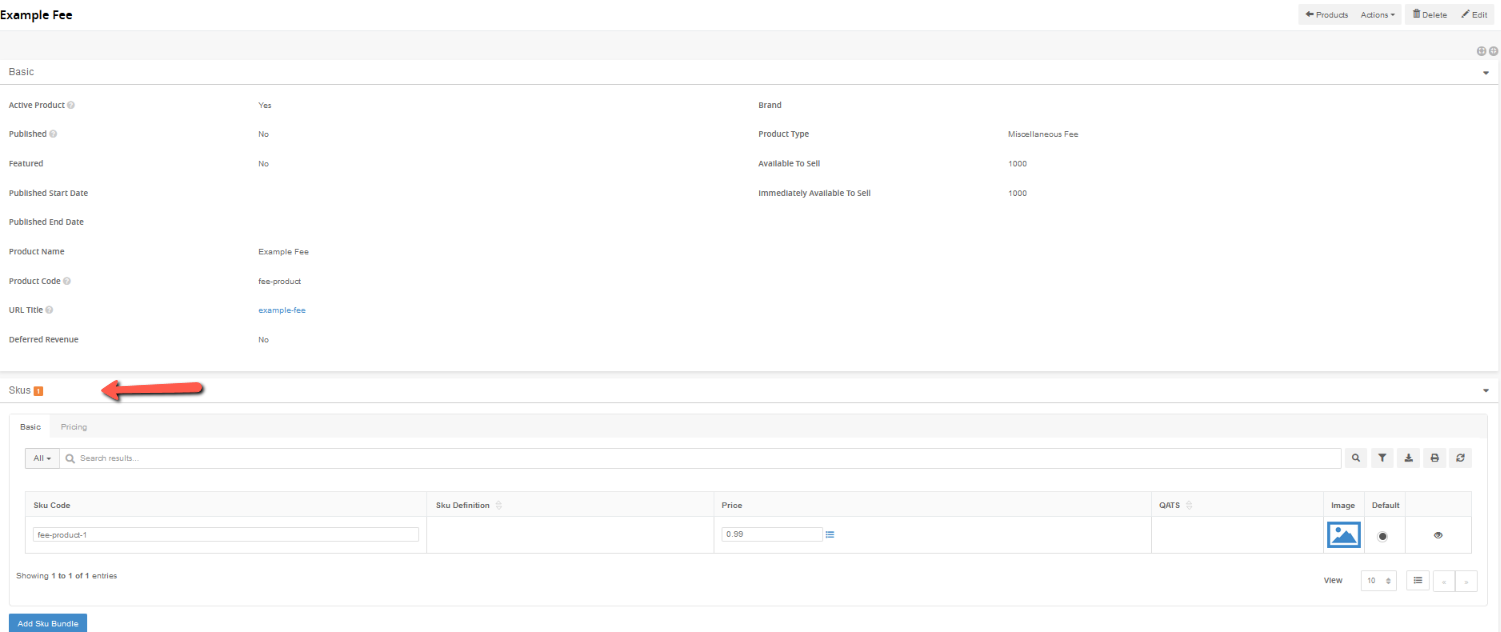Miscellaneous Fee Product
Miscellaneous Fees products are fee products that do not recur and that don't require fulfillment. For example you might charge a fee the first time an order is placed or a customization fee for a bundle product.
Create Miscellaneous Fee Products
To create a Miscellaneous Fee product:
- Click on Products on Ultra Commerce toolbar.
- Select Products from the drop-down.
.png)
The Products listing screen will display products that have already been created.
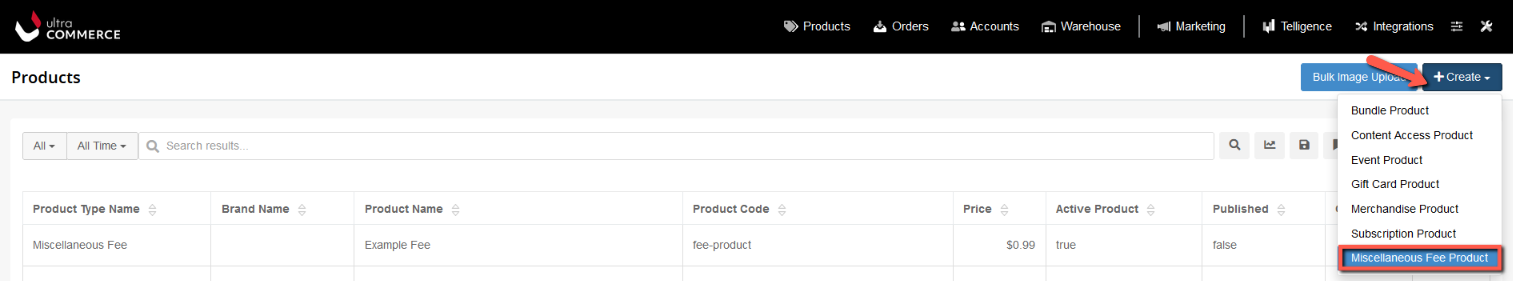
- Click on +Create at the top right of the screen
- Select Miscellaneous Fee Product from the drop-down.
The Create Product screen will appear.
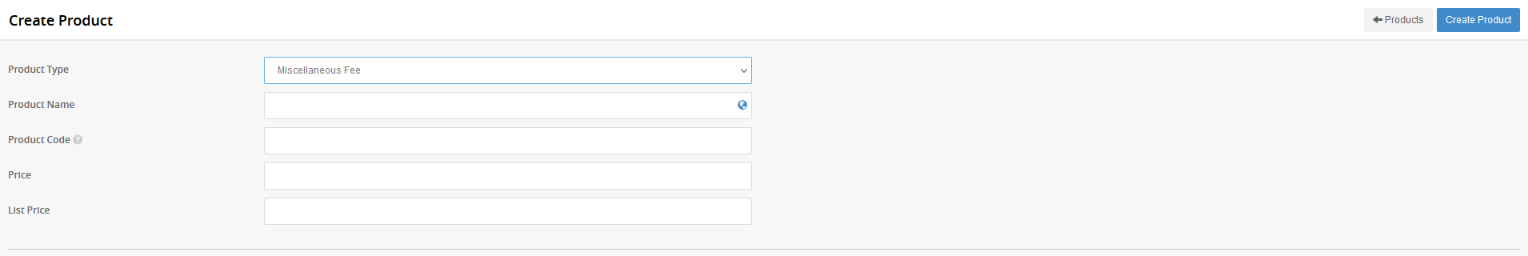
- Product Type - Miscellaneous Fee will be selected by default.
- Product Name - Add in a product name
- Product Code - Add in a unique string for the product code to identify the product.
- Price - Add in a Price
- List Price - Add in a List Price
- Click Create Product
The Miscellaneous Fee product detail will display. One sku has been created automatically for the product.