Stock Adjustment Items
The Stock Adjustment Items section of Ultra Commerce pulls all adjustment items from stock adjustments and lists them on this page by sku.
- Click on Warehouse from the Ultra Commerce navigation toolbar and then
- Select Stock Adjustment Items from the drop-down.
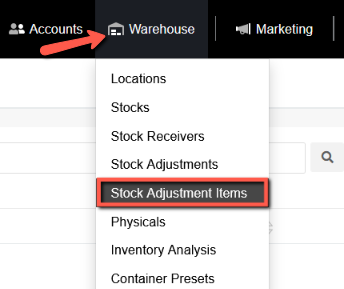
The listing page will display.
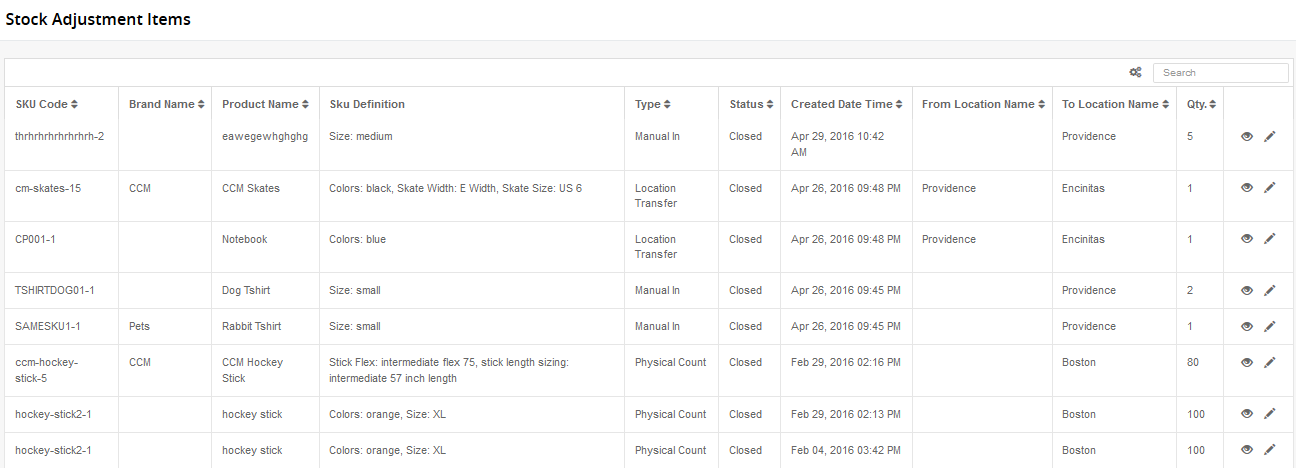
From here you can view the stock adjustment for the item by clicking the view or edit icons.
