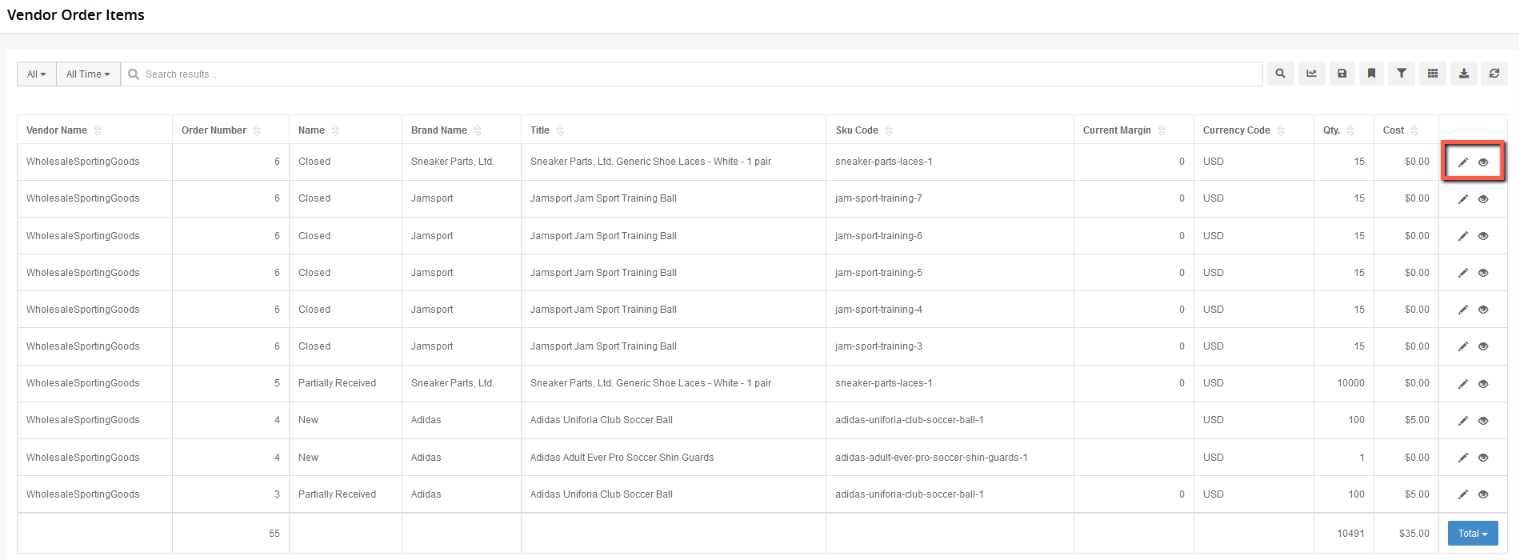Vendor Order Items
The Vendor Order Item listing screen is where you can find the vendor order items without having to open Vendor orders. You can see the status of the order items, the vendor order # as well as other information about the vendor order items.
To view the Vendor Order Item listing:
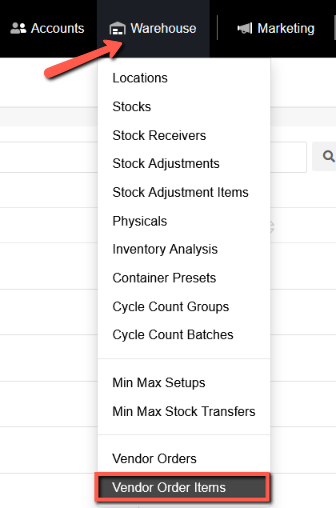
- Select Warehouse from the Ultra Commerce toolbar.
- Select Vendor Order Items from the drop-down.
The Vendor Order Items listing page will display.