Rounding Rules
When creating price groups or promotions using a percentage off, Ultra Commerce needs to know the preference of rounding desired by the administrator. To add or edit a Rounding Rule, select the Settings tab, and click on Rounding Rules from the drop-down.
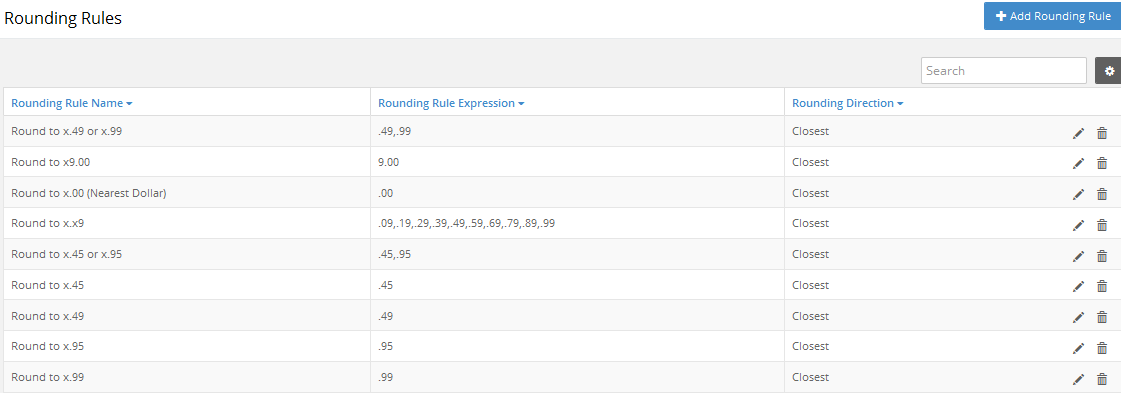
To create a new rounding rule, select +Add Rounding Rule. Enter the data required in the next page. For guidance regarding the fields, see the table below:
.png)
|
Rounding Rule Name |
“Round to x.x9” |
|
Rounding Rule Expression |
“.09,.19,.29,.39,.49,.59,.69,.79,.89,.99” (note the commas and no spaces) |
|
Rounding Direction |
Round to Closest, Only Round Up, Only Round Down |
Click Save.
