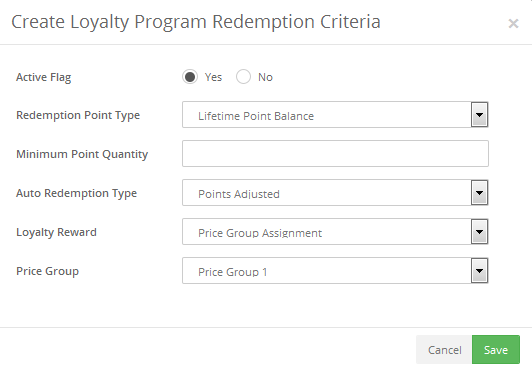Loyalty Programs
Loyalty Programs reward and encourage loyal buying behavior. Some examples are credit card point systems in which the card holder is rewarded based on how much money is charged on the credit card. Supermarkets and retail stores also used loyalty programs when they issue reward cards that keep track of purchase totals in the store. Ultra Commerce allows you to create a Loyalty Program.
To access the Loyalty Programs listing page:
- Select Marketing from the Ultra Commerce toolbar.
- Select Loyalty Programs from the drop-down.
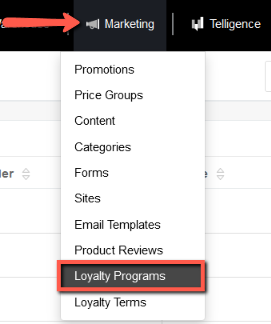
The Loyalty Programs listing will appear and display loyalty programs that have already been created.
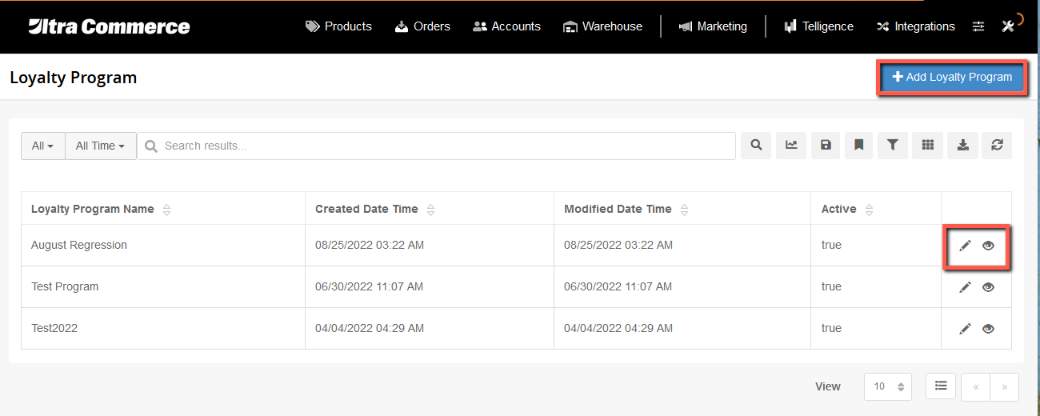
To create a new Loyalty Program:
- Click on +Add Loyalty Program button at the top right of the screen.
The create loyalty program screen will appear.
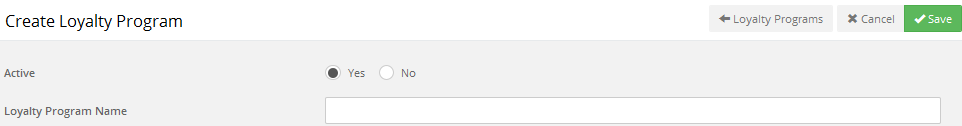
- Fill in the Loyalty Program Name.
- Click Save.
The next screen that appears will have some accordions in which the Accruement Criteria and Redemption Criteria can be set.
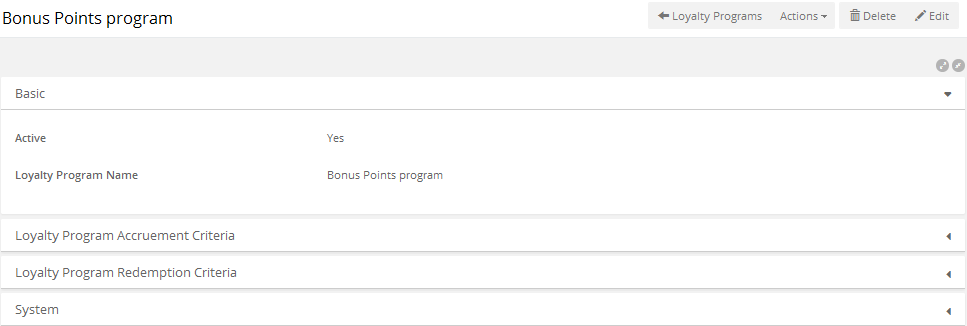
- Click on the Loyalty Program Accruement Criteria accordion to expand it.
Any criteria already defined will appear on this accordion.
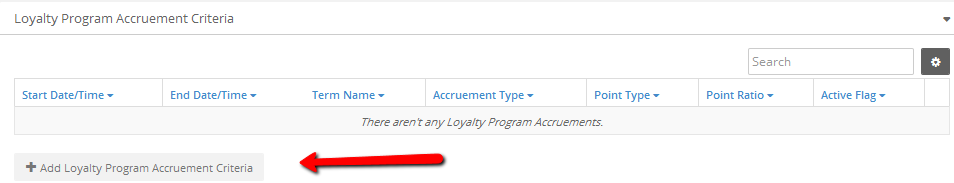
To add Loyalty Program Accruement Criteria:
- Click on
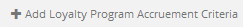
The Create Loyalty Program Accruement Criteria dialog box appears.
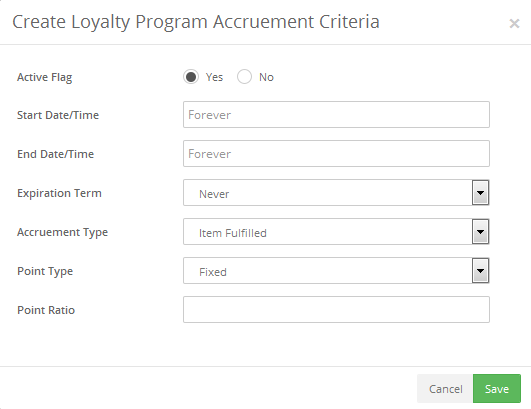
You can then fill in the fields with details for the loyalty program:
- Active Flag
- Start Date/Time
- End Date/Time
- Expiration Term
- Accruement Type
- Point Type
- Point Ratio
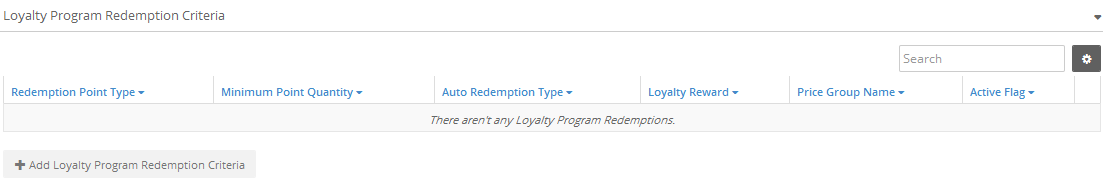
- Expand the Loyalty Program Redemption Criteria accordion to add redemption criteria for the loyalty program.
- Click on Add Loyalty Program Redemption Criteria button and the create modal will appear.
- Fill in the fields as you would like and
- Click Save.