Loyalty Terms
The Loyalty Terms in Ultra Commerce refers to the start date of the Loyalty Program and the length of time that it runs.
To navigate to the Loyalty Terms area of the admin:
- Select Marketing from the Ultra Commerce toolbar.
- Select Loyalty Terms from the drop-down.
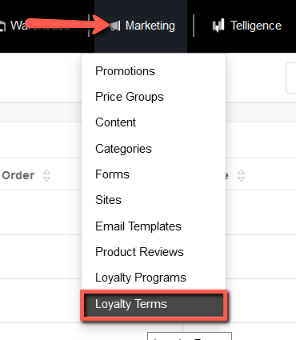
The Loyalty Terms listing will display.
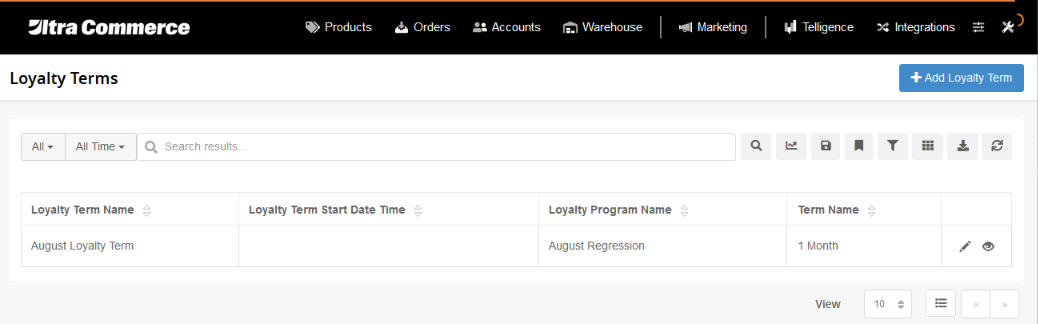
To add a new Loyalty Term,
- click +Add Loyalty Term in the upper right hand corner of the page.
The Add Loyalty Term screen will display. Fill in the fields.
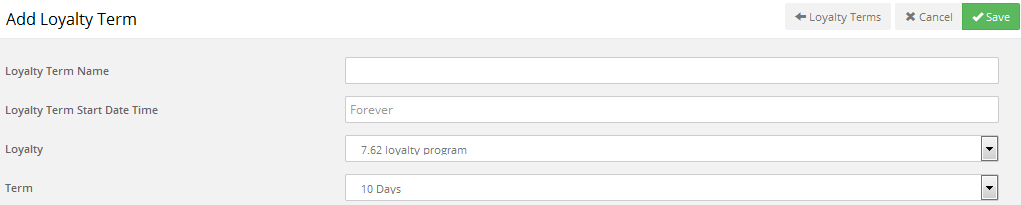
- Loyalty Term Name: Name your term
- Loyalty Term Start Date Time: Choose the start date of the new loyalty term
- Loyalty: Select the Loyalty Program that the term will apply to
- Term: Select the duration of the term
- Click save.
