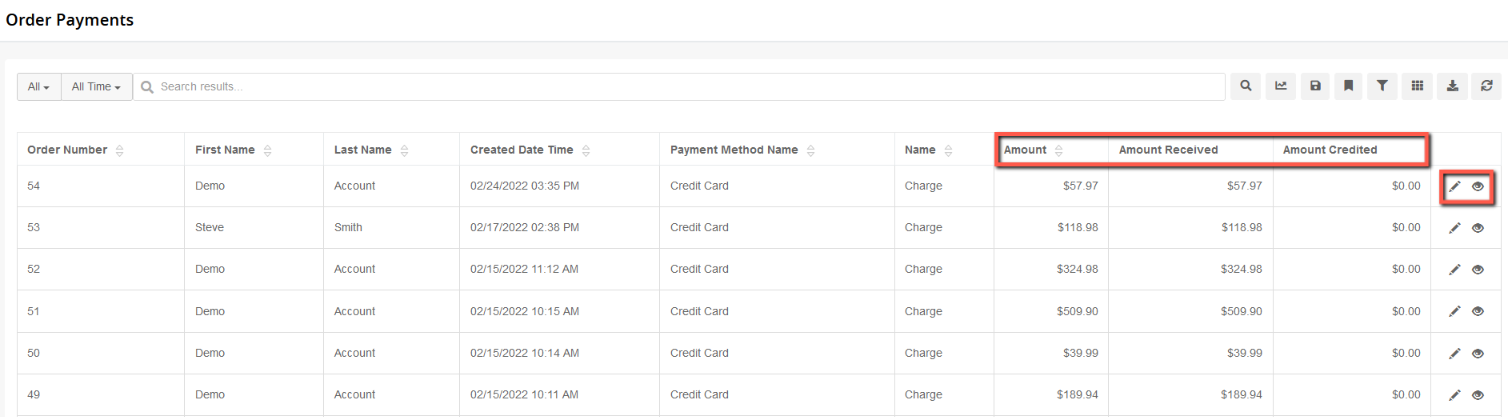Order Payments
The Order Payments section of Ultra Commerce lists all Order Payments for orders and details the type of of payment, the account, the amount, whether the amount was received and if the order was a return, whether payment was credited or not.
Navigate to the Order Payments listing page by:
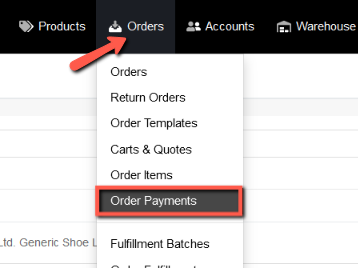
- Clicking Orders on the Ultra Commerce toolbar.
- Selecting Order Payments from the drop-down.
From the listing, you can click the view icon to look at the details of a specific order payment entry and from there if the payment has not been processed you can create a transaction for the order.