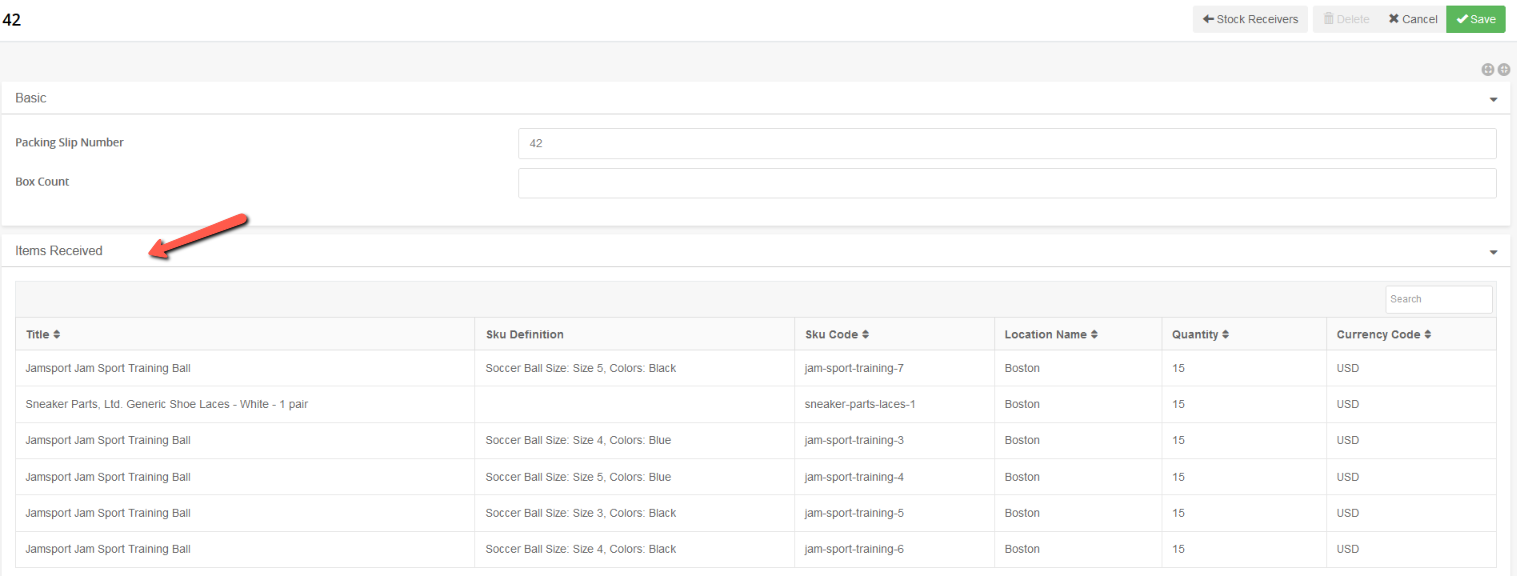Stock Receivers
The Stock Receiver section of the site is a listing of all received Vendor Orders, Stock Adjustments, Return/Exchange Orders.
The Stock Receiver Listing can be accessed by:
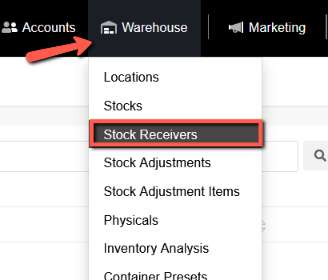
- Selecting Warehouse from the Ultra Commerce toolbar.
- Clicking Stock Receivers from the drop-down.
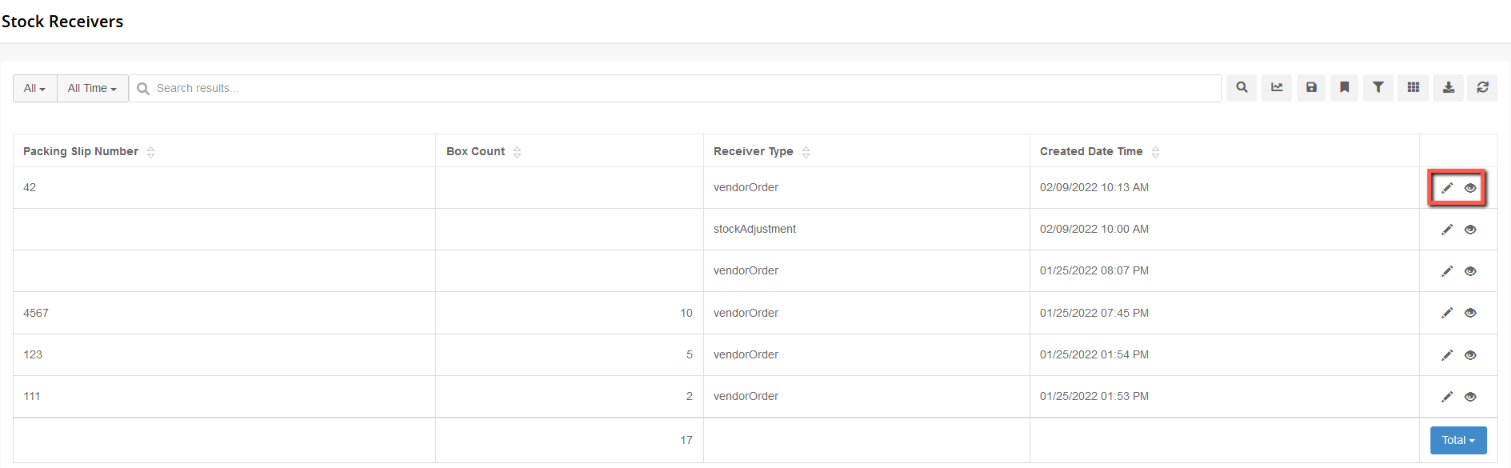
This page serves as a directory of all shipments received, primarily generated by the Receive Vendor Order process on the Vendor Order portion of the Orders Manager in Ultra Commerce. But it also lists Stock Adjustments and Return/Exchange orders.
Clicking the eye icon or the pencil icon to the right of an entry will bring you to a page which shows the packing slip number, box count, and product(s) for the selected order. Only box count and packing slip number can be edited once a Vendor Order has been received. If you processed a Manual In or Location Transfer stock adjustment, you can come here and add the Packing Slip Number and Box count for the order, if it exists.